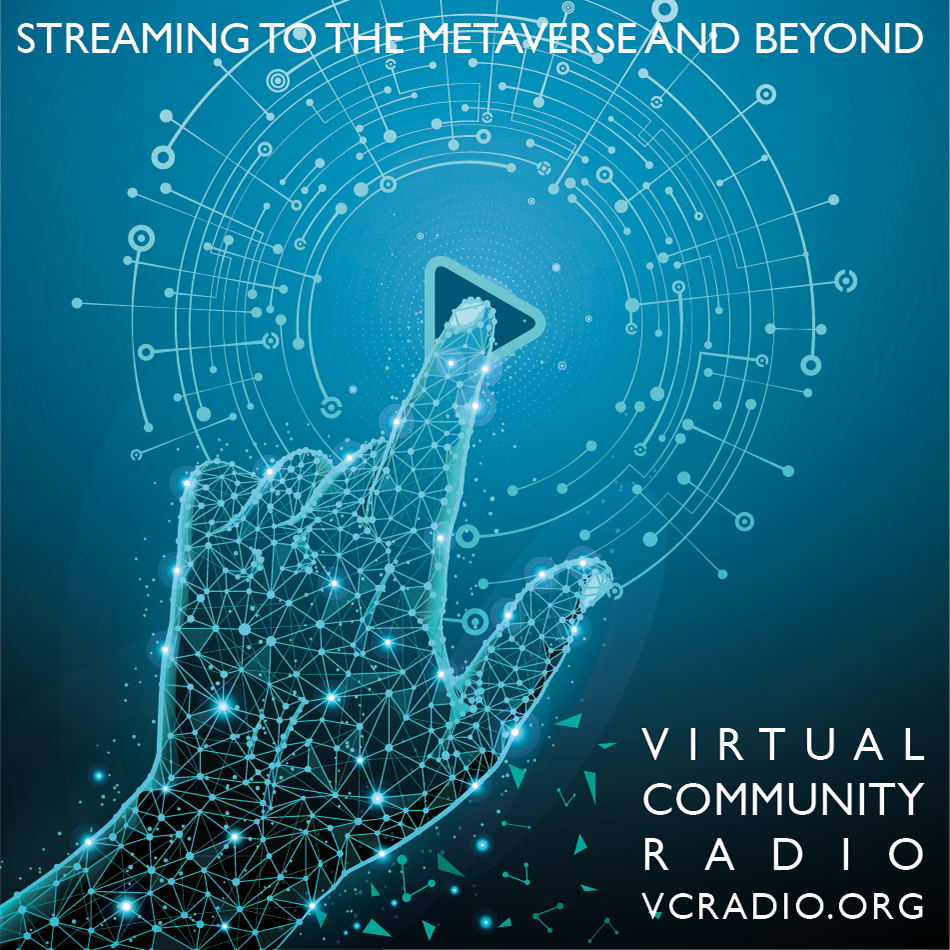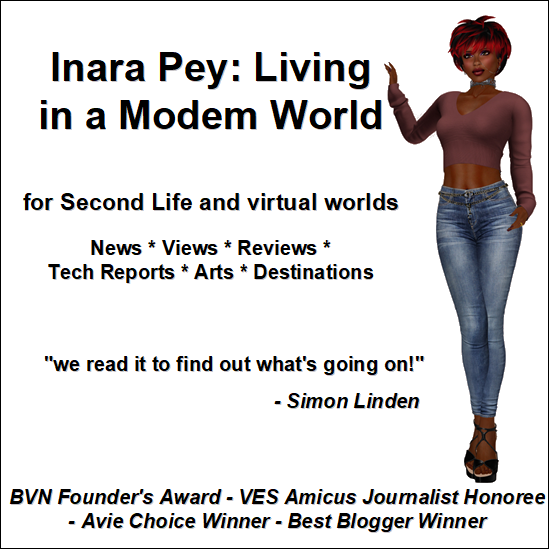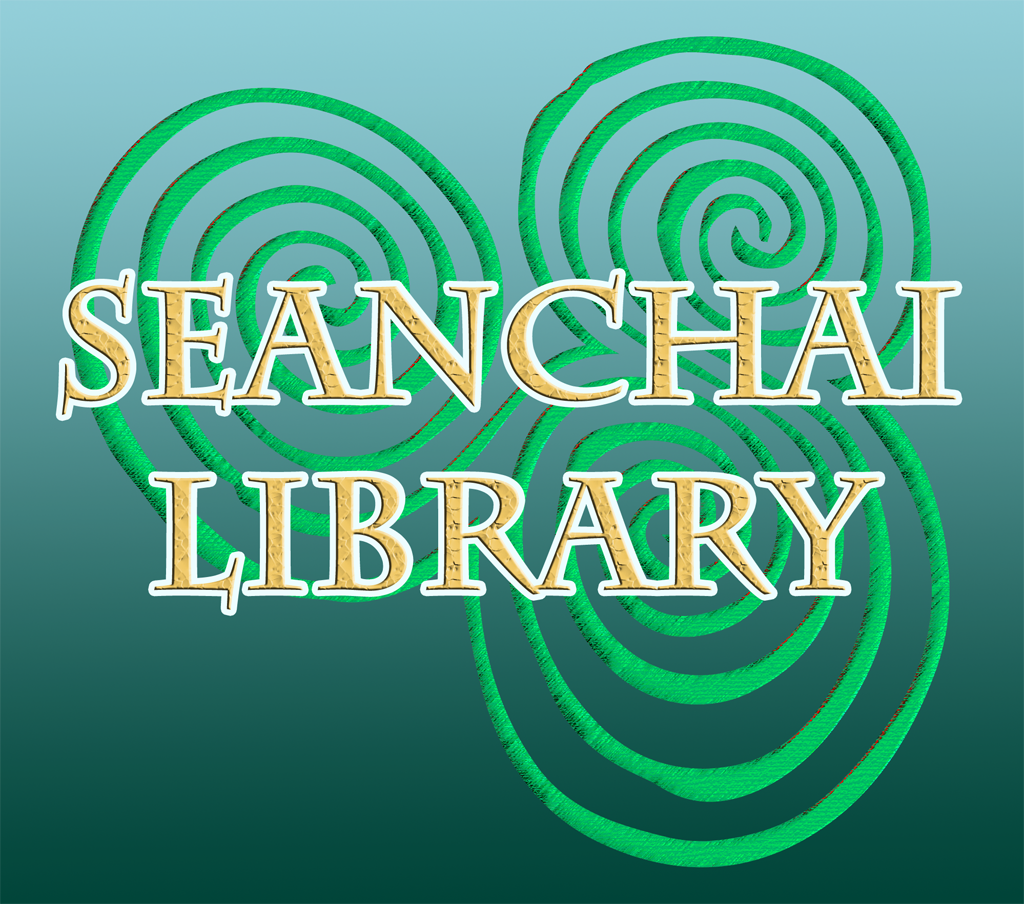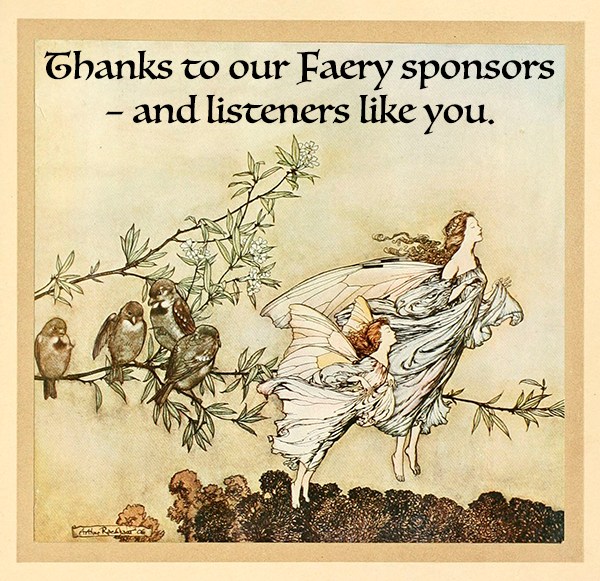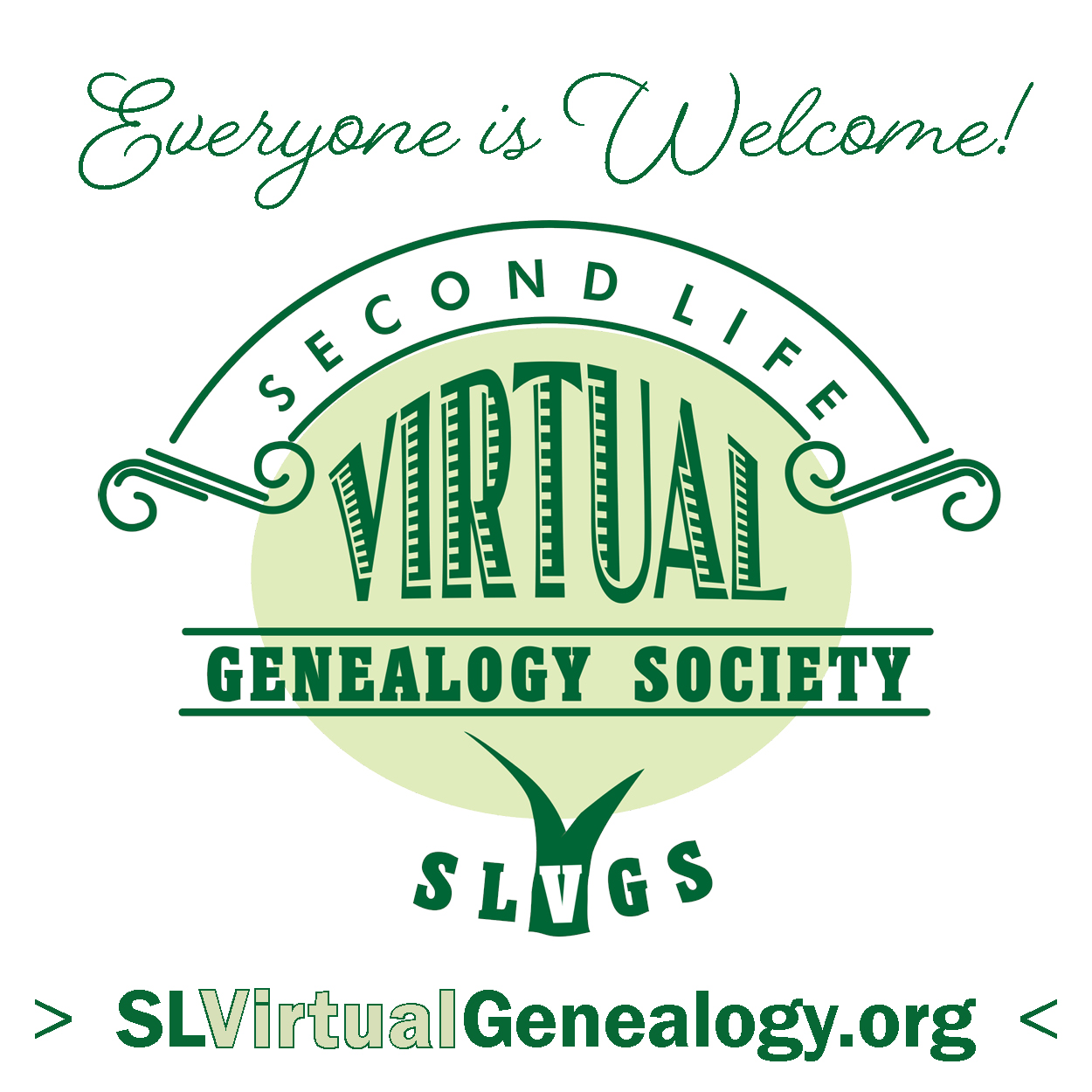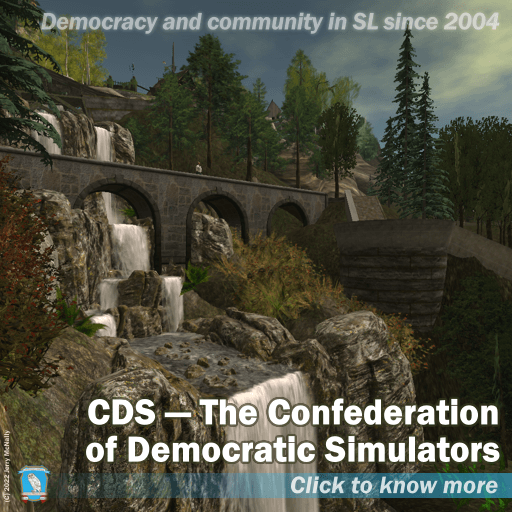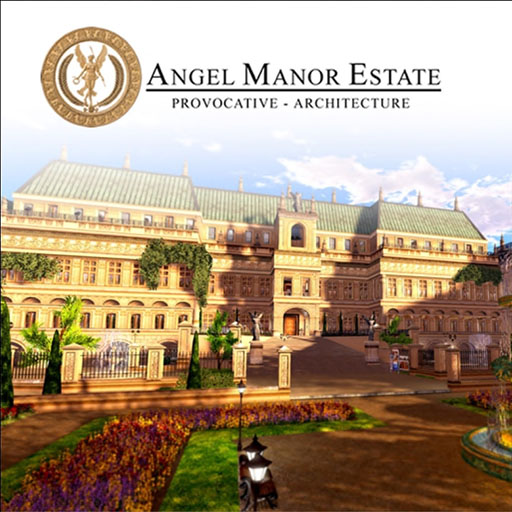Tune In!

There are several ways to tune in to Virtual Community Radio (VCRadio). Note that some, but not all, only work in the US, UK, Mexico and Canada.
We now have two streams, 128kbps mp3 and the new 64kbps AAC stream. Read about the AAC stream here.
You can listen direct from this web site by using the player above or in the right sidebar.
You can launch a player with this URL: http://player.live365.com/a93871 — but note that this will only work in the US, Canada, Mexico and the UK.
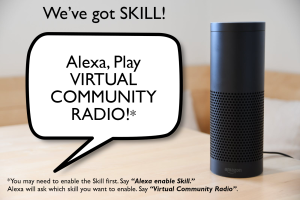
You can also use these listen links:
If you want to set VCRadio as the parcel audio on land in a virtual world, use this URL:
http://main.vcradio.org and put it into the parcel or region music slot, typically in World > About Land > Sound > Music URL
There is a short cut if you’re running Firestorm. If you have permissions to change the land music URL then type in local chat: /music http://main.vcradio.org and it will switch.
You can also use the same http://main.vcradio.org URL as follows:
- Plug it into a supported web browser, which will play the stream immediately (try clicking the link above for example)
- Plug it into a network player like VLC or WinAmp
If this URL does not work for you, try http://streaming.live365.com/a93871
If your browser or device requires it, the secure version of this will also work: https://streaming.live365.com/a93871
In addition, in Second Life we have additional tools including a HUD which will tune your browser to the station and a free radio that will automatically set the Music URL above to VCRadio — visit the VCRadio Theatre, our HQ, on the Notthund region to get them.
Now available in AAC!
We now stream in AAC as well as mp3. mp3 is needed for Second Life, but AAC operates at 64kbps whereas the mp3 stream is at 128kbps, while providing at least the same level of quality — so the AAC stream is great if you’re on a phone with a data cap or a low-bandwidth connection. Learn more about our AAC stream here.
And finally, you can Get the App! - our custom App, available for iOS and Android.